Learn how to set up and customize Brickwork.

Full Credit Card Refunds can be processed via the iATS Transaction record, however at this time partial Credit Card refunds or ACH/EFT Refunds can only be processed via the iATS Portal www.iatspayments.com, or www.uk.iatspayments.com for our international clients. These refunds will not be reflected automatically within Salesforce.
| 1. | Locate the iATS Transaction record that needs to be refunded. |
| 2. | Click the “Refund” button. |
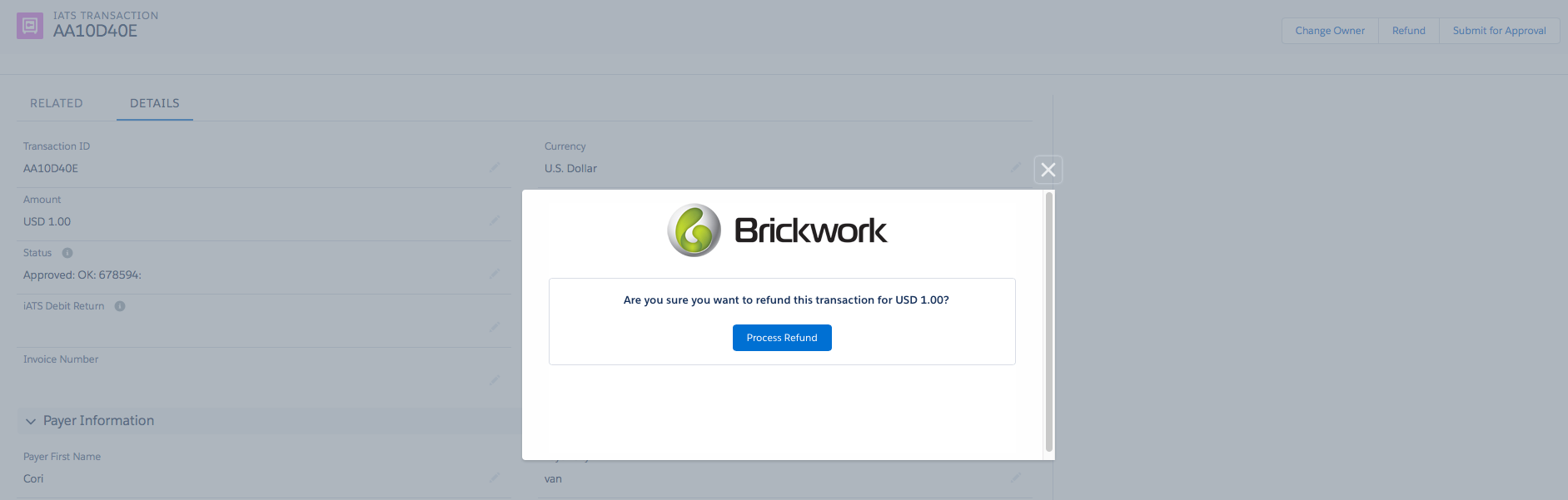
| 3. | Confirm the amount that will be refunded and click “Process refund”. |
| 4. | Review the results, and close the dialogue box. If rejected, you can review the list of reject reasons on the Getting Started Brickwork page. If approved, the status of the iATS Transaction has been changed from “Approved” to “Refunded”. |