Learn how to set up and customize Brickwork.
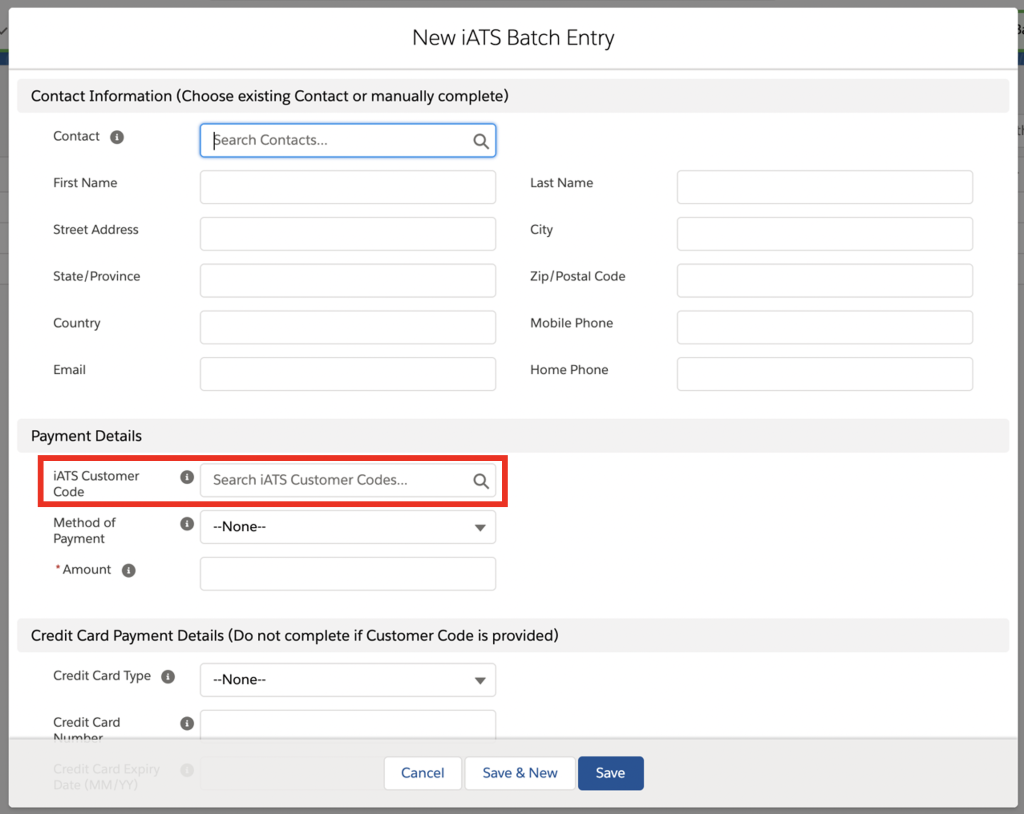
Required - De-select/uncheck required setting for the 'Method of Payment' field in the iATS Batch Entry applicable page layouts
Steps to make the required change:
| 1. | In the object Manager, search and select iATS Batch Entry. |
| 2. | Under iATS Batch Entry, click on page layouts and then click on ‘Batch Processing Entry Layout’. |
| 3. | Scroll down to the ‘Payment details’ section and uncheck the ‘required’ checkbox next to the Method of Payment field. |
| 4. | Save the page setting. |
Suggested – Other aesthetic changes to make to the Batch Entry page layout for ease of use.
| 1. | Re-position 'iATS Customer Code' field to right above 'Method of Payment' field. |
| 2. | Adjust 'Credit Card Payment Details' section text to 'Credit Card Payment Details (Do not complete if Customer Code is provided)'. |
| 3. | Adjust 'ACH/Direct Debit Payment Details' to 'ACH/Direct Debit Payment Details (Do not complete if Customer Code is provided)'. |