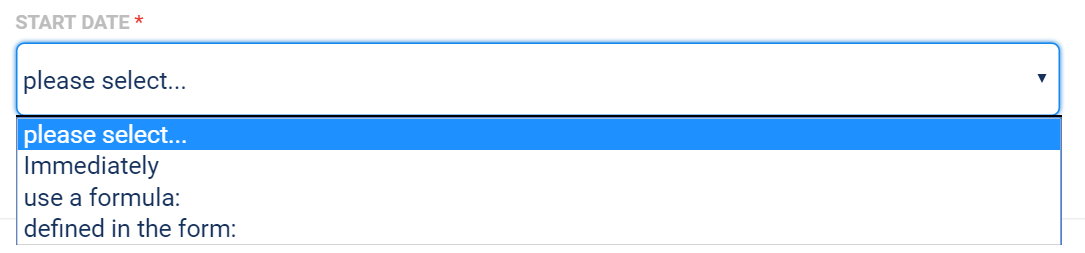Learn how to set up and customize Brickwork.
Brickwork clients have the option of using our free Aura online forms to collect donations from their website and pull that information into Salesforce through Brickwork. Or you can also connect any third-party app like a Form Assembly Donation Form to iATS for processing using the iATS Universal Postback feature and take advantage of Brickwork’s connection to the Nonprofit Success Pack for Recurring Donations.
Please Note that each partner has unique wat to connect to IATS for processing. Please refer to their product manuals for further information on how to setup their tools to connect with iATS.
Make sure you have completed Section 3.1 prior to this step.
With Form Assembly's iATS Connector, you can easily process one-time credit card payments, set up recurring credit card payments through subscriptions, process ACH or Direct Deposit payments, and create new customers in iATS.
If you have an iATS account, you can follow the recommended installation steps to configure the connector and pass single and recurring donations to Salesforce via Brickwork.
For more information on the Form Assembly iATS Connector, visit their website.
** Please note that this feature is still in BETA. Please refer to the below points to be sure this product to product integration is right for your needs:
This cannot be disabled in Brickwork if a connection to the NPSP is desired. Because Form Assembly has the ability to create Salesforce Opportunities as well, this could result in an extra undesired Opty record.
There are a few options to overcome this issue such as:
If you require that Form Assembly create Salesforce Contact and Account records while the transactions are being processed by the iATS Connector, there could be duplicate records. This is because although Brickwork has extensive Contact Match options to prevent duplicates, the Form Assembly records and the Brickwork records may be created at the exact same time. In these cases the Brickwork Contact Match tool won’t locate a duplicate, and will create a new Contact and Account. This can be avoided by allowing Brickwork to create or find all Contact records. If this solution isn’t possible, you may have to write custom code to locate, merge, and delete any duplicate contacts.
*Important Considerations when connecting Form Assembly Processing to Brickwork: