Learn how to set up and customize Brickwork.
SUMMARY:
Integration with the NPSP Enhanced Recurring Donations was provided in Brickwork version 5.46. This update provides for a variety of integration points which are detailed below.
Configuration steps:
| 1. | Go to the Non-profit success pack settings. |
| 2. | Scroll down to ‘Recurring Donations’ section and click on ‘Upgrade to Enhanced Recurring Donations. If you see an empty screen here, please scroll down and it will tell you all the prerequisite requirements to enable this feature. Once you activate the other requirements, go back to ‘Upgrade to Enhanced Recurring Donations’ section and an option will become active to enable the feature. |
| 3. | Click on ‘Enable the Enhanced Recurring Donations functionality' as follows: Please note: Once ERD is activated, it is not possible to revert to Legacy Recurring Donations. |
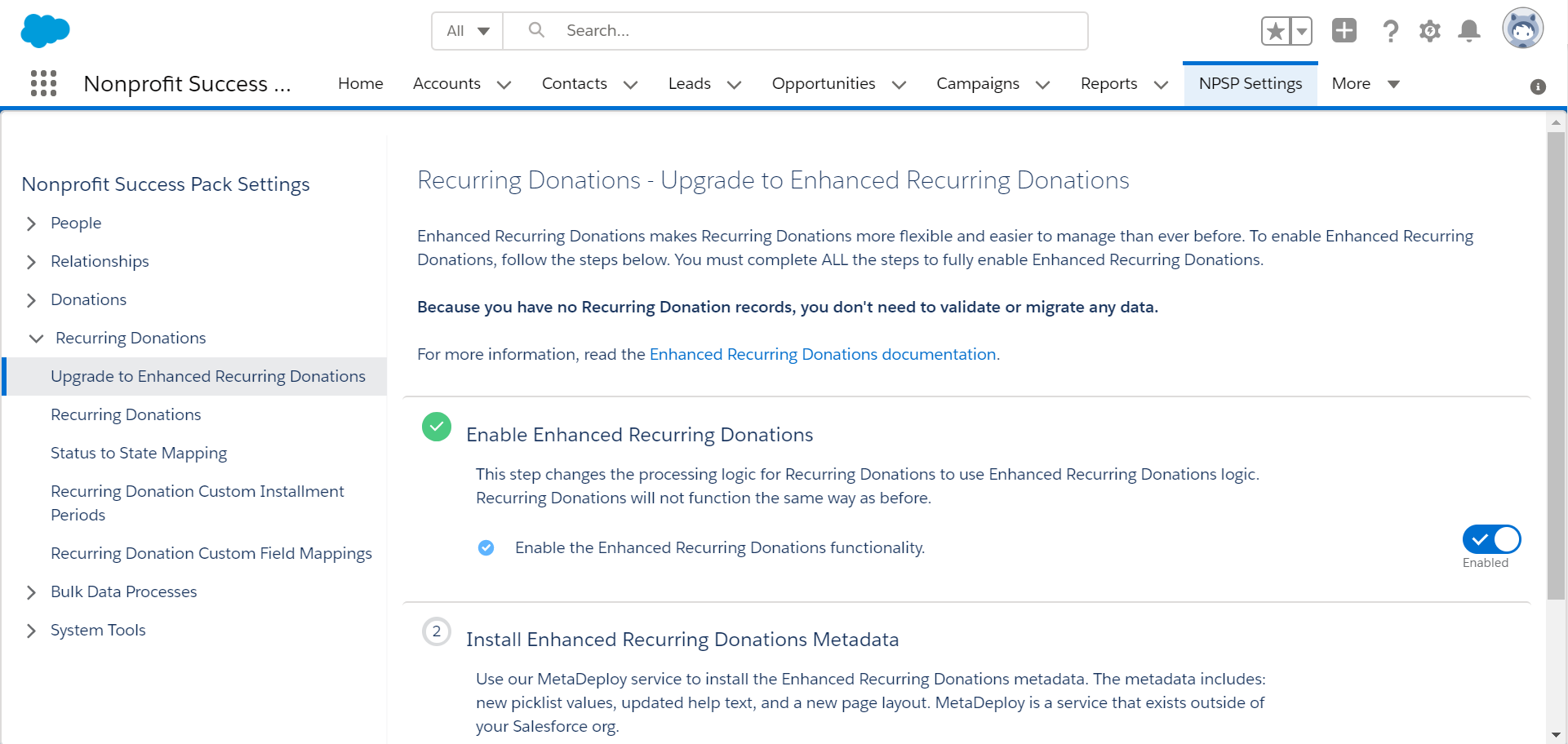 |
|
| 4. | Now go to ‘iATS Settings’ in Brickwork. Under the ‘Nonprofit Success Pack Settings’ section and new field will appear named 'Recurring Type'. This fields needs to be set to either ‘Fixed’ or ‘Open’. This field replaces the previous ‘Open Ended Status’ field and is used to determine what value should be set on the Recurring Donation 'Recurring Type' field when a Recurring Donation record is created via an Aura online donation.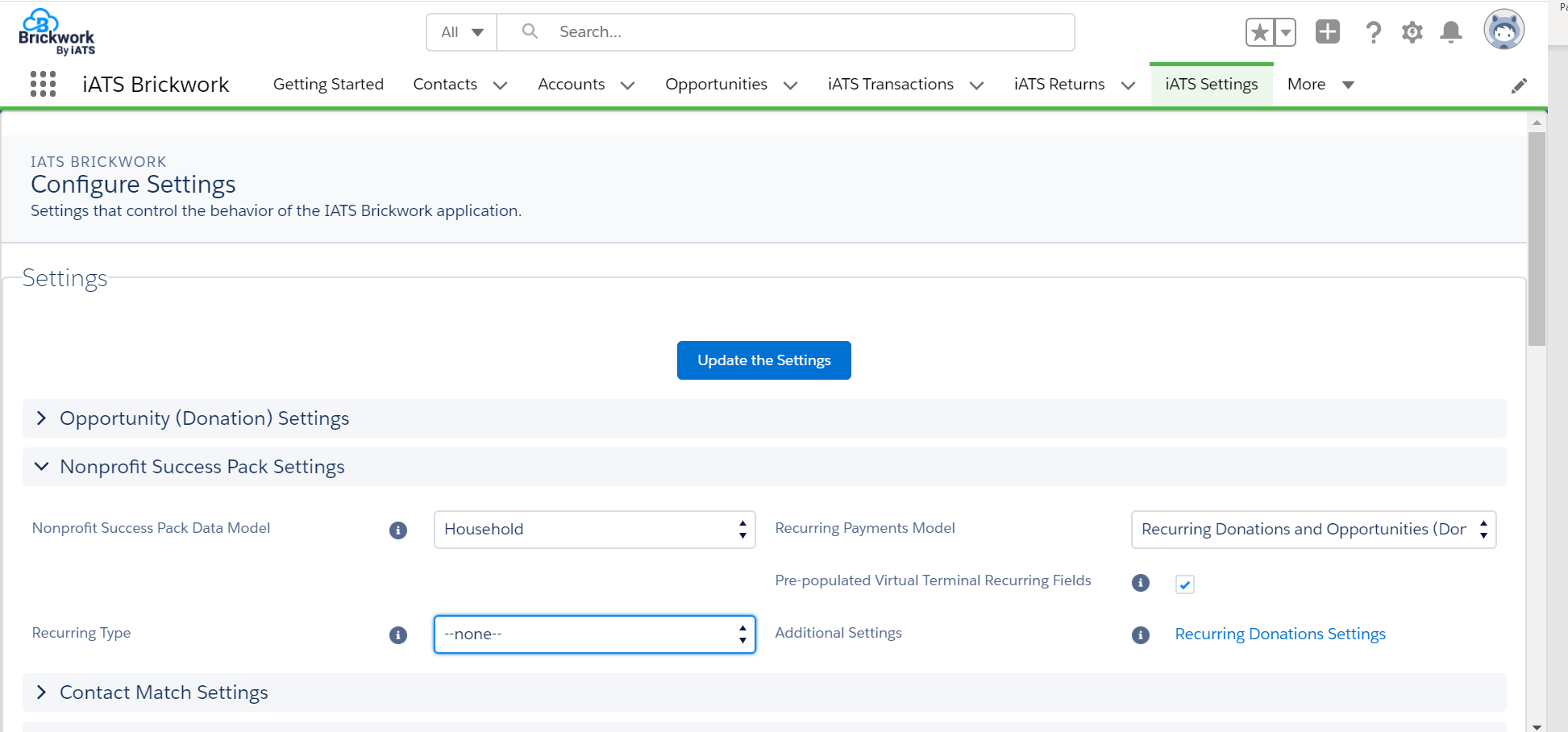 |
ADDITIONAL DETAILS:
Difference between Enhanced Recurring Donations and the older recurring donations setup is as follows:
| 1. | AURA to Brickwork Post:
|
| 2. | Virtual Terminal:
|