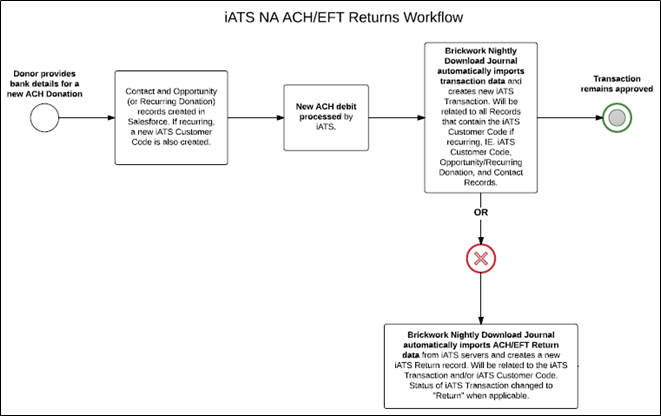Learn how to set up and customize Brickwork.

Brickwork includes a custom object called iATS Returns. These records are automatically imported from iATS Payments to Salesforce via the Brickwork Nightly Download Journal process, providing added visibility into returned NA ACH/EFT and UK Direct Debit iATS Transactions.
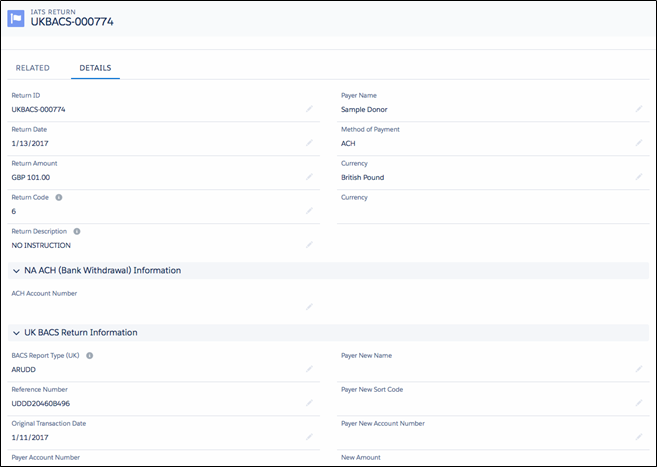
Key Objects and Concepts:
iATS Return Workflow for UK BACS Clients
Workflow
The end to end process to trigger the creation of a Return in Salesforce via Brickwork is as follows:
| 1. | Your donor provides you the necessary data to start a new DDI. This can be done via your staff using the Brickwork Virtual Terminal on the Recurring Donation or Opportunity record, or via your online Aura website if enabled with iATS. |
| 2. | The new Reference number is sent to Smart Debit/BACS to start the 12-day registration process. |
| 3. | If the new Reference number isn’t registered properly:
|
| 4. | If the new Reference number is registered properly iATS will attempt a transaction against the bank data on the pre-scheduled date. |
| 5. | Brickwork performs a daily scan for all new iATS Transactions and will import them into Salesforce via Brickwork the following day with the Status of “Approved”. |
| 6. | Based on the data in the transaction, a new iATS Transaction record is created to house the data. It will be related to the iATS Customer Code that contains the reference number, and the Donation or Payment record. |
| 7. | Should that iATS Transaction ultimately be rejected by BACS or the donors bank (say they don’t have enough money in the bank account), BACS/Smart Debit will create a new BACS reports called an ARUDD.
|
| 8. | If the iATS Transaction was approved by BACS and the donor’s bank, they could decide to change the values of the DDI at some later point. For example, should the donor choose to cancel their gift permanently, they could call their bank to stop the debits.
|
| 9. | This would be the same process for the DDICA type of BACS report which is only used when the donor claims they have been debited fraudulently. |
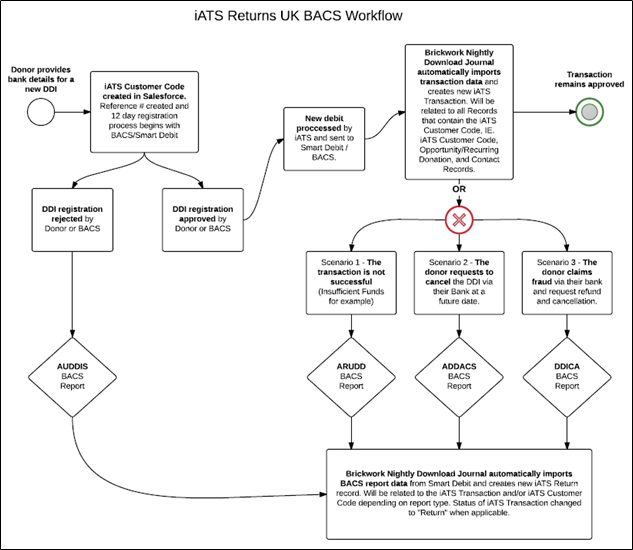
iATS Return Workflow for NA ACH/EFT Clients
Workflow
The end to end process to trigger the creation of a Return in Salesforce via Brickwork is as follows:
| 1. | Your donor provides you the necessary data to start a new recurring ACH debit, or a one-time donation. This can be done via your staff using the Brickwork Virtual Terminal on the Recurring Donation or Opportunity record, or via your online Aura website if enabled with iATS. |
| 2. | The new Reference number is sent to Smart Debit/BACS to start the 12-day registration process. |
| 3. | Brickwork performs a daily scan for all new iATS Transactions and will import them into Salesforce via Brickwork the following day with the Status of “Approved”. Each transaction will contain a unique ID called a “Journal ID”. |
|
4. |
Based on the data in the transaction, a new iATS Transaction record is created to house the data. It will be related to the iATS Customer Coder, and the Donation or Payment record. |
| 5. | Should that iATS Transaction ultimately be rejected by the donor or their bank (say they don’t have enough money in the bank account), iATS will create a new return transaction on our server.
|