Learn how to set up and customize Brickwork.

Previously, Brickwork only allowed the following recurring schedules frequency options: weekly, monthly, quarterly, and yearly.
With the latest version of Brickwork, you will now be able to use advanced recurring frequency options that are offered by the Enhanced Recurring Donations feature of the Nonprofit Success Pack. This means your donor has additional flexibility in choosing their desired recurring donation frequency.
Here are some examples of additional frequencies:
iATS scheduling
iATS scheduling uses the recurring scheduling options that the iATS portal provides.
The recurring schedule is stored on the iATS Customer Code in addition to the payment information (ex. fields: Credit Card Type, Credit Card Number, etc.). Because both the payment information and recurring donation schedule are stored on the iATS Customer Code (on iATS Servers), payments will always continue to go through even if the Salesforce instance of the organization is having errors or issues.
NPSP scheduling
With NPSP Scheduling, the recurring schedule is stored on the Recurring Donation record (ex. fields: Installment Period, Installment Frequency, etc.) instead of the iATS Customer Code which only stores the payment information in this case.
The Recurring Donation record scheduling options can be used in addition to the pre-existing iATS scheduling options. The Brickwork Virtual Terminal provides an option to use NPSP scheduling when the recurring schedule cannot be provided by iATS Scheduling.
How to setup NPSP scheduling
NPSP scheduling is not automatically available in Brickwork. To be able to use NPSP scheduling, please follow the following steps:
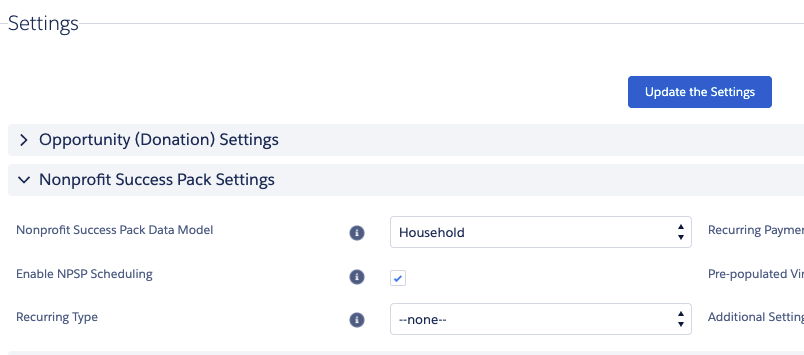
What is new?
If you have NPSP scheduling activated on the ‘iATS settings’ page, and you access the Brickwork Virtual Terminal via a Recurring Donation record with a frequency that is not provided by iATS scheduling, the Virtual Terminal will display the following message “The recurring donation frequency is not available with iATS scheduling, please click here to use the NPSP scheduling”. Once clicked, the Status, Recurring Amount, Begin Date, End Date, Schedule Type, Schedule Date fields will no longer exist, and only the payment information fields will remain.
Once the iATS virtual terminal is submitted, an iATS Customer code will be created that just contains the payment details (CC or ACH details) and a new ‘NPSP Scheduling’ field will be checked on the iATS Customer Code.
Scheduling will then be controlled by the Recurring Donation record and all related Opportunity records will have an iATS Transaction processed on the Close Date if the stage is not Closed. The iATS Transaction ‘opportunity’ lookup field will be set to the related Opportunity record.
All Opportunity records related to the Recurring Donation will continue to be processed via the above logic if the Recurring Donation ‘status’ field is set to “Active”.
How does the payment flow from Brickwork to iATS when NPSP scheduling is enabled?
1. When you enable 'NPSP scheduling' from the iATS settings page, a new
scheduled Apex job is created, “Brickwork Recurring Payments Scheduler”, which uses the
Apex class “IATSPayments_Recurring_SCHED”. The scheduled apex class should be enabled by the admin as that will always be active and never disabled.
2. Everyday at noon the apex class runs and pulls all the recurring gifts in NPSP that are supposed to be charged that day and makes calls out to iATS to process the charges.
3. The charges are processed by iATS and via the nightly download journal, all the related opportunities are updated based on the result, which is 'closed won' if the payment was successful and, 'closed lost' if the payment was unsuccessful.
If the iATS Customer Code ‘NPSP Scheduling’ field is unselected at any point after setting up the Recurring Donation record, the NPSP Scheduling for this Recurring Donation will no longer occur. There are three ways that NPSP scheduling can be stopped:
What happens if NPSP scheduling is deactivated from iATS settings page?
If this feature is de-activated, all iATS Customer Codes that are using NPSP Scheduling will no longer process recurring payments. When the update settings button is clicked on iATS settings, Brickwork will determine if there are any iATS Customer Codes are affected and if so, provide a message at the top of the iATS Settings page with the following text “There are Recurring Donation records that will no longer have payments processed because NPSP Scheduling is now de-activated. Please click here to see a list of the Recurring Donation records affected.”
The Virtual Terminal will also be updated with the following message if opened via a Recurring Donation record that is using NPSP Scheduling and this feature is de-activated (via iATS Settings) “Please note that Recurring Donation Scheduling is de-activated. Therefore, no future iATS Transactions will be processed unless you switch to Customer Code Scheduling or re-activated NPSP Scheduling on the iATS Settings page”.
Error handling:
Notification email will be sent nightly (as via current download journal) and will appear the same but will include both iATS Transactions totals from Customer Code and NPSP scheduling.
FAQS