Learn how to set up and customize Brickwork.

Aura refers to the iATS online donation web form which integrates seamlessly into an existing website and Brickwork using a Salesforce Site. These payment forms allow a donor to submit both Single and Recurring transactions directly to secure iATS systems and Salesforce.
Aura One-time Transaction Process flow:
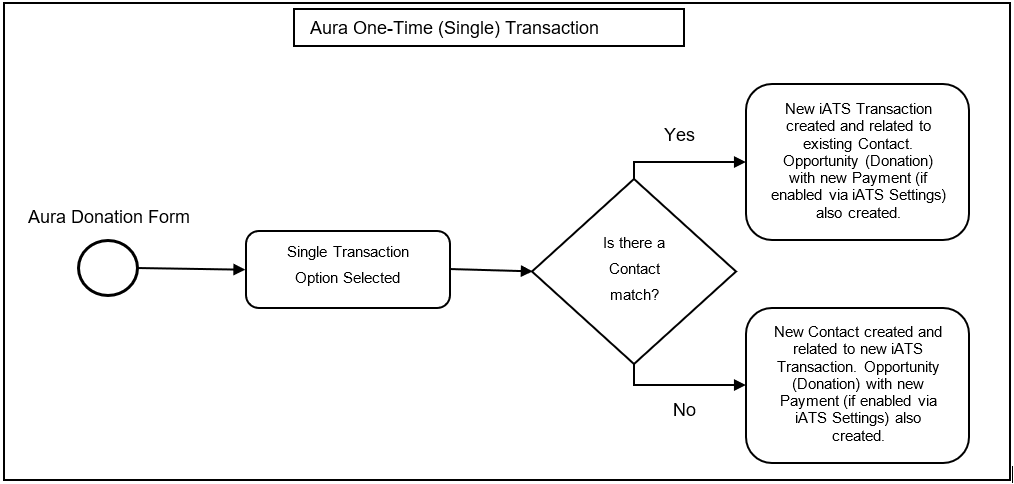
Aura Recurring Payment Schedule Process flow:
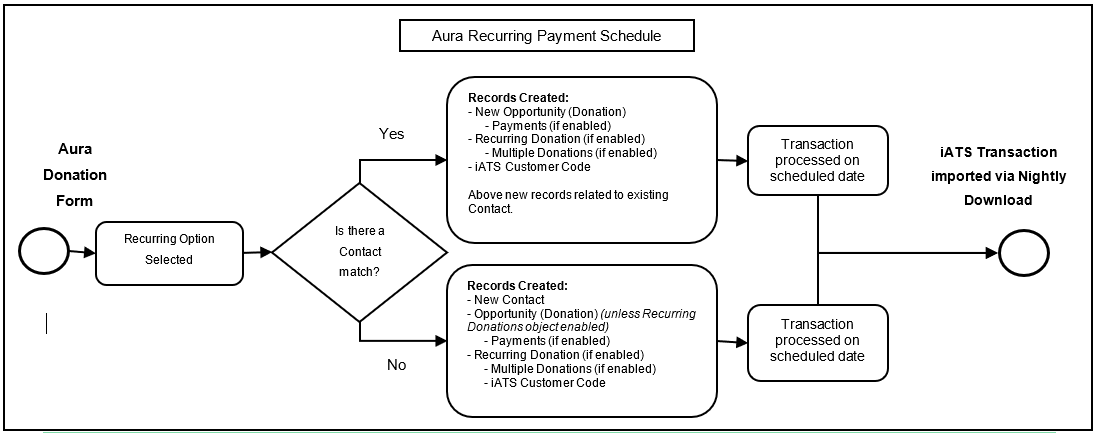
Aura to Salesforce Post Error – Email Notifications
During the post from iATS to Salesforce, rare connection issues (for example if Salesforce is down for maintenance) could cause the Aura post to fail resulting in the Aura transaction data to not appear in Salesforce. In these cases, you will receive an email containing the cause of the error, the details the donor entered on the Aura form, and a hyperlink which can be used to manually “re-post” the data from iATS to Salesforce.
Subject line: Error received during import from iATS Aura online form
Body of Email:
|
There was an error importing new donation details from your Aura online donation page to Salesforce. Please review the error message detail posted below and address accordingly. Once the reason for the error message has been corrected, the donation details can be imported via the manual import tool on the iATS Settings tab in Salesforce if needed. If you have any questions about the error or require further assistance, please contact iATS Customer Care at iatscs@iatspayments.com or 1-888-955-5455, option 1.
Organization ID: **Salesforce Org ID of client** Error Type: Aura online donation import error Error Message: **Error message varies per scenario** Error Line Number: **Error number varies per scenario** ___ **All details the donor entered into Aura donation form** ___ Brickwork Version: **varies per client** Full URL: **URL hyperlink will be displayed** |