Learn how to set up online forms, your shopping cart, and further customizations for Aura.
Security
Q: Is my Aura form secure?
A: Yes, all data entered into the Aura form is secure. All communications initiated by this form are transmitted via Transport Layer Security (TLS 1.2). The TLS protocol is the industry standard method for creating an encrypted, secure connection between your web browser and a web server. We retired SSL Version 3 in January 2015.
Q: Does the webpage that hosts my Aura form need to be https rather than http?
A: Yes, even though the Aura form is secured by iATS Payments, it is best practice to certify your website as be https for added protection.
Aura Set-Up
Q: What iATS Client Code should be used as the “Process Sub Code” within the Aura Set-up?
A: When the Aura services are enabled on your iATS Merchant Account, you should be issued an 80 sub-code for use with Aura. An 80 level code is designed to be used with Aura, and is capable of processing both Single and Recurring scheduled transactions. If applicable, the ACH/EFT services can also be applied to this subcode.
In addition, sub-codes 81-89 can also be requested from iATS Customer Care for use with Aura.
Q: Why does my Aura Form display all of the fields in a small box on the left hand side?
A: Check the Width within the Aura Set-up. If the width is 0, this has caused the issue. The default and recommended width is 400 or 600 if using a pre-set stylesheet in our Modern series.
Q: The form fields appear to be out of alignment or staggered, and I can’t fix the issue by adjusting the width of the Aura form.
A: If the Captcha feature is enabled on the form, ensure that the paragraph marker <p> or </p> has not been added to the Aura script after inserted into your webpage. Either remove the <p> and </p>, or add a <div> tag between the <p> and the <script> tags as per the example below:
<p><script type="text/javascript"
src="https://www.iatspayments.com/AURA/AURA.aspx?PID=PA30B4BAB843D77698"></script></p>
OR
<p><div><script type="text/javascript"
src="https://www.iatspayments.com/AURA/AURA.aspx?PID=PA30B4BAB843D77698"></script></div></p>
Q: I’ve added a Post Back URL to direct my donors to an alternate website once their transaction approves, but it isn’t working properly.
A: First, ensure the URL that has been added is valid. If so, please ensure the source code is enabled to allow http “POST” action. If not done, the Post Back functions may not fire.
Q: Can I look at the source code for the pre-set stylesheets?
A: Sure, we’ve provided the code for “BasicStyle”, “CyanLight”, and “Modern-Playful” below, but if you’d like others please reach out to iATS Customer Care.
BasicStyle:
https://www.iatspayments.com/PaymentBox/css/IATSPaymentBoxBasic.css
CyanLight:
https://www.iatspayments.com/PaymentBox/css/CyanLight.css
Modern-Playful:
https://www.iatspayments.com/PaymentBox/css/Modern-Playful.css
Email Notification
Q: When will the end user receive an email confirmation of their transaction?
A: If enabled, the end user will receive an email confirmation when the transaction is successfully charged, rejected, or when a recurring schedule is setup via Aura.
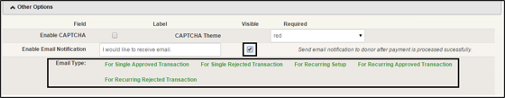
Q: Can I stop the emails from being sent to one donor in particular?
A: Yes, you can stop emails from being sent to a donor by removing their email address from the iATS Customer Code token that we use to process their recurring transactions.
Q: Can my organization be sent a copy of each email that is sent to the end user?
A: Yes, your organization can specify a BCC (Blind Carbon Copy) email address in the email portion of the Aura set-up. This address will be copied on all emails to the end user.
Q: Why are my email notification’s not working?
A: Please ensure that a valid “From” email address has been included within the Aura Email Setup section.
Aura Testing
Q: Do I have to use a real credit card number for testing purposes?
A: If you wish to test your Aura Form which has been built using your iATS Merchant Account information, a real credit card number should be used for testing. Using fake credit card numbers will not result in an accurate response.
Alternatively, iATS can provide you with a Testing Merchant Account (AURA88), which can be used in conjunction with fake credit card information. This account has been set-up to produce fake Approval and Rejection responses based on the dollar amount used. Click here for the AURA88 testing details.
Google Analytics
Q: Can I add Google Analytics to my Aura page?
A: Google Analytics can be added to your webpage to monitor traffic to the page which hosts the Aura form, however data cannot be gathered from the Aura form itself, for example when a donor clicks the “Submit” button. Although you are able to place the Google Analytics code on the site page where the Aura form is hosted, the information that the donors enter on the Aura form as well as the "submit" button for processing the donation, would not post or refresh the page to correspond with the analytics offered by Google.
Pixel Conversion Analytics
Q: Can I add Pixel Conversion Analytics to my Aura page?
A: Pixel Conversion can be added to your webpage to monitor traffic to the page which hosts the Aura form, however as you cannot insert outside script into the actual Aura portion of the page (this is how the Pixel Conversion is applied), the tool cannot be added.