Learn how to set up online forms, your shopping cart, and further customizations for Aura.
You can customize the recurring payment schedule on the online form based on your non-profits need. Here is the detailed setup:
Under the ‘payments tab’ select ‘Payment frequency’ and select the check box in front of ‘recurring’ to open the advanced setup. Here is how the screen would look: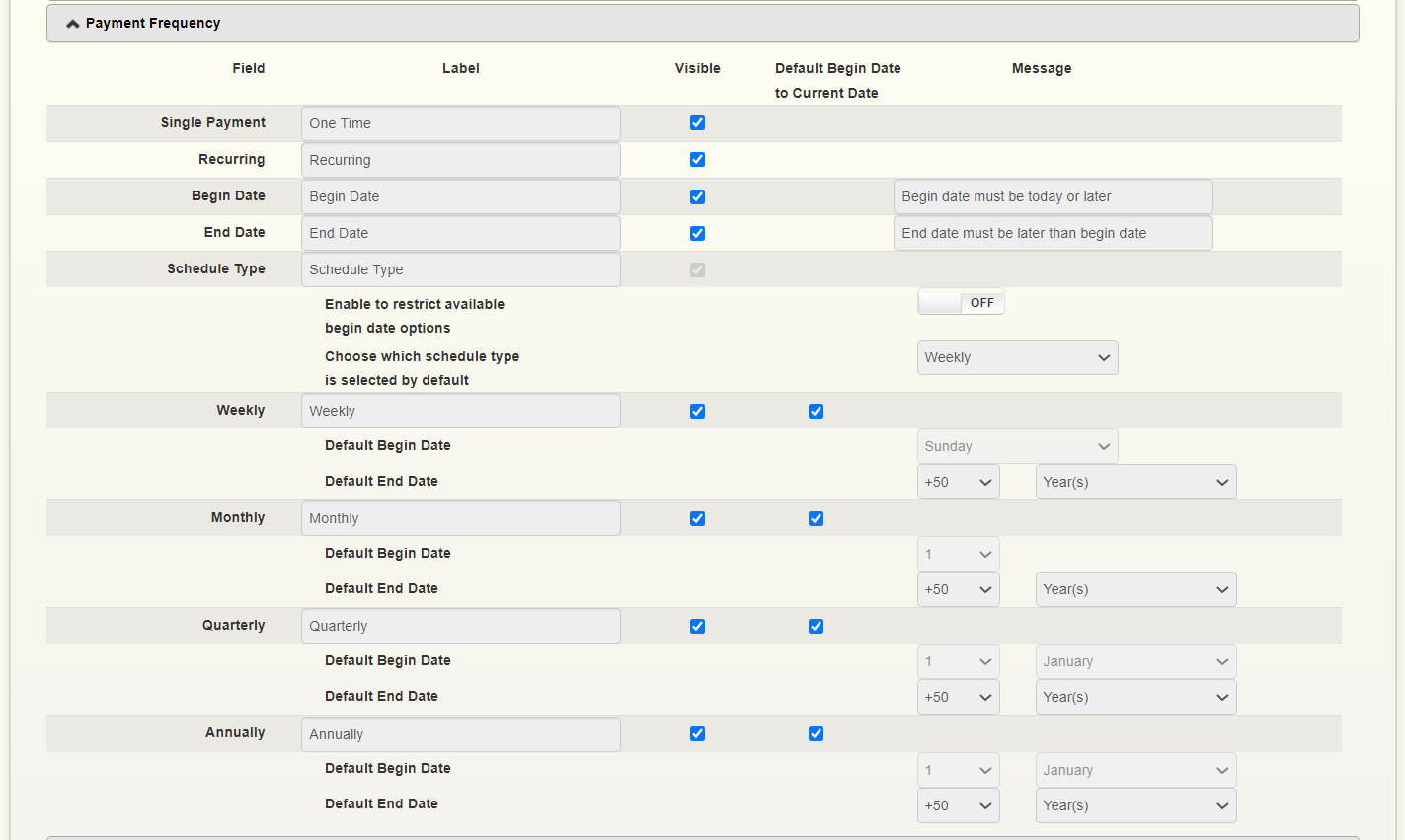
| a. | “Schedule Type” – When the Recurring option is enabled this field is turned on by default and cannot be removed. It enables the donor to select the type of recurring schedule they would like, Annual, Monthly, Weekly, or Quarterly. |
| b. |
"Enable to restrict available begin date options” – This new feature opens up some further fields to allow you to restrict which Begin Date your donor can select. For example, some organizations choose to only allow their monthly donors to select the 1st or the 15th of the month, or just the 15th. This is an alternative to allowing every day of the month. We recommend you leave this OFF, however it can be useful where you have a specific need, like membership renewal dates for example. When turned ON, the Begin Date fields are replaced by one or two Date Option fields which you will then set. ** You must Deselect the “Default Begin Date to Current Date” checkbox for the date options to be selectable. Otherwise, they will default to today’s date.
|
| c. | You can also choose which type of schedule is visible to the donor as the default first option in the picklist. Monthly recommended however that depends on which types you are offering on the form. |
| d. |
“Weekly”, “Monthly”, “Quarterly”, “Annually” – These are the schedule type options your donor has access to. To remove any of them, simply uncheck the Visible checkbox. This will remove that type option from the form. If you decide to offer that type, you can determine if today’s date will be used as the Begin Date (or commonly known as start date), which we talked about in point b above. You also have the ability to pre-define the End Date. The default is +50 years into the future, however you can change this to reflect your business needs. You can also determine if years or cycles is a better fit. For example, you can select 12 months into the future if working a membership renewal campaign.
If you have any questions please reach out to iATS Customer Care at iatscs@iatspayments.com. |