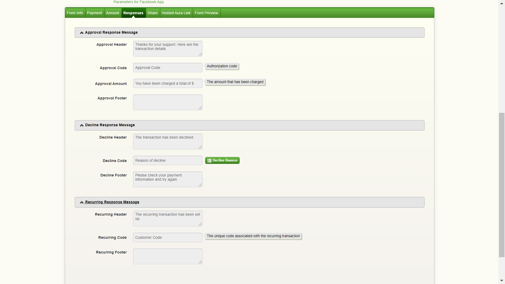Learn how to set up online forms, your shopping cart, and further customizations for Aura.
| 1. | Click on the Responses tab. |
| 2. | The Responses Tab comprises three sections which can be customized if desired (Approval Response Message, Decline Response Message, and Recurring Response Message). The Response tab allows customization of the response messages that are visible to the end user after a transaction has been attempted. |