We want to make payments easy for developers. Let us do the heavy lifting with these developer tools so you can simply and easily deploy payment and donation solutions.
Aura Template is an add-on tool for Aura, iATS’s secure online donation form.
Below is a table describing the differences between Aura and Aura Template:
| Aura | Aura Template |
| Customer has access to modify | Only iATS can produce and change |
| Customer creates as many as required | iATS creates a few templates – identified with a Template ID |
| Each Aura is customer-specific and is only available for that customer’s use – i.e. dependent on the client code | Aura Template is generic and can be reused – i.e. is independent of client code |
| Aura usually captures all information required for the donation | Aura Template is used in conjunction with other pages / shopping carts and only sensitive information is captured |
.png?width=750&name=Aura%20Template%20(3).png)
The flow of information is as follows:
Aura Template can do the following functions:
Aura Template is used by embedding a JavaScript into your webpage.
The javascript contains various parameters that you can use to call up the template required and pass information to the iATS servers.
Aura Template can also be used for our Facebook integration Aura Connect. For more information on how to link an iATS Donation form to Facebook, please refer to our Aura Connect Documentation.
The ProcessKey is a unique key that identifies the Charity/Non-profit where the funds should go. In other words, the ProcessKey is related to the customer’s specific merchant account.
For example, the process key for iATS account TEST88 is:
NA: PAAB24B9961FAC07FAA561180F6CB69A7B
UK: PA0940D765F2BD67BD97B82EFAA4D72BE9
The ProcessKey must be supplied by the customer who has the merchant account with iATS. The Customer obtains the Process key by logging onto the iATS Portal www.iatspayments.com.
For assistance, the client can call iATS Customer Care at 1-888-955-5455, Option 1 or iatscs@iatspayments.com.
The Template ID (TID) is the unique reference number for a particular template. This Template can then be reused across multiple customers.
For example – the TID for an Aura Template that only contains Credit Card information is
PA4A117B58F4867368.
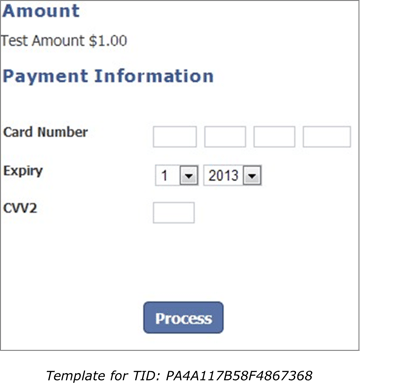
It is possible to pass through certain parameters to the Aura Template, depending on what information you want returned via the PostBack URL.
For example, if you want to have a certain transaction related to an invoice number, you can pass the invoice number through to the template as a hidden field. When a transaction is completed, the invoice number will be sent to the PostBack URL with the success or failure result.
Below is a table showing all the parameters that can be sent to Aura Template:
|
Parameter |
Notes |
|
TID |
Template ID |
|
PROCESSKEY |
Process Key for Client |
|
Title |
The label used to indicate the Salutation Field for the end user. |
|
FirstName |
First Name of donor – 39 character limit |
|
LastName |
Last Name of donor – 39 character limit |
|
Address |
Address – 99 character limit |
|
Country |
For Example: US for United States CA for Canada UK for United Kingdom Note: Any country can be set as default, and should use the Country name as listed within the Country drop down menu. Country Field |
|
State |
The label used to indicate the State or Province Field for the end user. The state field will be a pre-selected list if the chosen country is Canada or US. A text box will be displayed for other countries. |
|
City |
City – 39 character limit |
|
ZipCode |
ZipCode – up to 10 characters |
|
Fax |
Fax – 39 character limit |
|
Phone |
Phone – 39 character limit |
|
Phone2 |
Phone – 39 character limit |
|
|
Email – 39 character limit |
|
Comment |
Comment – 110 character limit |
|
BeginDate |
Date must be entered in format: mm/dd/yyyy |
|
EndDate |
Date must be entered in format: mm/dd/yyyy |
|
TotalAmount |
The default TotalAmount will only be displayed when HideAmountInfo is set true. |
|
TotalDescription |
Set the value for the total description. |
|
HideAmountInfo |
Use true to prevent user from making changes to the Amount on the form |
|
item1 |
Item 1 – 39 character limit |
|
Item2 |
Item 2 – 39 character limit |
|
Item3 |
Item 3 – 39 character limit |
|
Item4 |
Item 4 – 39 character limit |
|
Item5 |
Item 5 – 39 character limit |
|
Item6 |
Item 6 – 39 character limit |
|
PROCESSOPTION |
Tokenize ACH or Credit card information (PROCESSOPTION=TOKEN) Tokenize and Process Transaction (PROCESSOPTION=TOKENANDTRANSACTION) Process Transaction only (PROCESSOPTION=TRANSACTION) |
|
EVENTPOSTBACKURL |
A user-specified URL to post Aura transaction information to Brickwork or another CRM or page. If possible, this should be a HTTPS URL to avoid security warnings. Note: Please ensure the source code is enabled to allow http “POST” action. If not done, the Post Back functions may not fire. |
|
REDIRECTURL |
The URL address to redirect end users to once the transaction or recurring payment has been successfully processed. A transaction that has been rejected will not re-direct the end user, in order to allow for changes to the incorrect information. The redirect URL should use the same protocol (https:// or http://) as the page where the Aura form is embedded. |
|
RedirectTime |
Sets value for the length of time the iATS Redirect page displays (In milliseconds) 2000 (2 seconds) by default. Accepted range is from 100 (0.1 seconds) to 15000 (15 seconds). 0 redirects instantly to supplied redirect URL |
|
EVENTSTYLESHEET= |
To mimic the look and feel of the existing webpage which will host the Aura donation form, enter the full CSS URL into this field. To avoid security warnings, please ensure the CSS URL and the page URL where the Aura form is embedded are using the same protocol (https:// or http://). Note: This step is optional, however if not used, the content of the form will display on a white background. |
The example script below will do a test transaction to the TEST88 account using Credit Card Only template which you can add to your webpage.
Aura Template is great for capturing sensitive data while still maintaining the look and feel of your overall website.
|
<!DOCTYPE html> <html> <body> <script type="text/javascript" src="https://www.iatspayments.com/AURA/AURA.aspx? TID=PACC3CC012050A138A &PROCESSKEY=PA0940D765F2BD67BD97B82EFAA4D72BE9" ></script> </body> </html> |
You also have the ability to prepopulate fields in the Aura Template form using the following script. Although the template may not show the fields, they can still be passed through in the backend.
| <!DOCTYPE html> <html> <body> <script type="text/javascript" src="https://www.iatspayments.com/AURA/AURA.aspx? TID=PACC3CC012050A138A &PROCESSKEY=PA0940D765F2BD67BD97B82EFAA4D72BE9 &FirstName=First Name &LastName=Last Name &Address= &Country= &State= &City= &ZipCode= &Fax= &Phone= &Phone2= &Email= &Comment= &BeginDate= &EndDate= &TotalAmount=1 &TotalDescription=Test Amount &HideAmountInfo=true &item1=Item 2 Text &Item2= &Item3= &Item4= &Item5= &Item6= &PROCESSOPTION= &Invoice=1234 &EVENTPOSTBACKURL= &REDIRECTURL=http://home.iatspayments.com/ &RedirectTime=1000 &EVENTSTYLESHEET= " ></script> </body> </html> |
In order to display the newly created Aura form online, the script needs to be embedded into an HTML website.
Note: Aura is currently not designed to be used with IFRAME due to issues with the ability to include secure content and cross domain issues.
To embed the script, open the desired HTML file and paste the code directly into the web page. Place the script inside any block level HTML element, such as:
| <body>……</body> <td>……</td> <form>……</form> <span>……</span> <div>……</div> |
The Aura form will inherit the basic settings of the HTML page including font color, size and type. In the default setting, the Aura form is transparent to allow it to use the HTML background color or image.
Below is an example of an HTML file with an embedded Aura form. The code in bold is the inserted Script without any prepopulated values:
| <!DOCTYPE html PUBLIC "-//W3C//DTD XHTML 1.0 Transitional//EN" "http://www.w3.org/TR/xhtml1/DTD/xhtml1-transitional.dtd"> <html xmlns="http://www.w3.org/1999/xhtml" > <head> <title>Aura Page</title> </head> <body> <script type="text/javascript" src="https://www.iatspayments.com/AURA/AURA.aspx?TID=PA4A117B58F4867368&PROCESSKE Y=PAx0003147ABBF2CF907A692FC7977AB34F81CB” ></script> </body> </html> |
Note: Due to Google code conflicts related to our CAPTCHA security option, we do not recommend the script be placed between <p>...</p>. Google Chrome users may experience functionality issues when included.
Template ID TID= PA4A117B58F4867368

Template ID TID= PACC3CC012050A138A
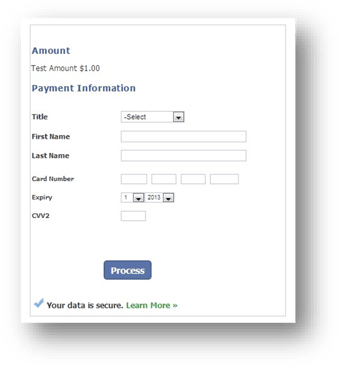
Template ID TID= PA399026CC5A1B65E4
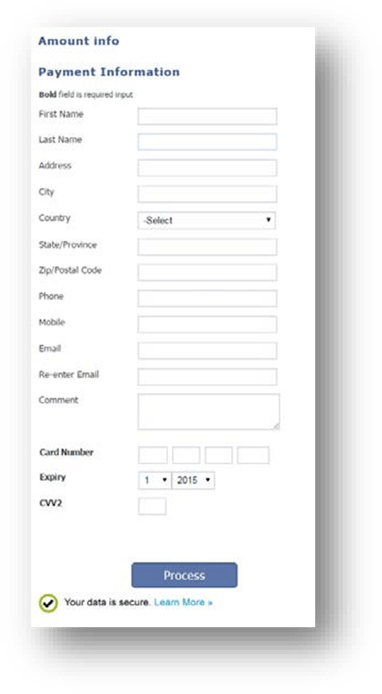
Template ID TID= PAB84130F07CE22F6B
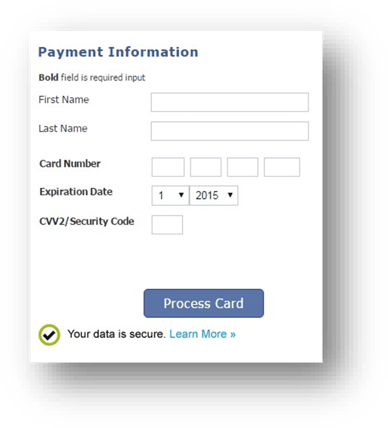
When a transaction is complete, you can get all the information of that transaction posted back to a URL of your choice. This can be a website to display the information or a database to store it.
This section lists the possible HTTP post back field names.
|
Field Name |
Description |
Note |
|
IATS_Payment_AccountNumber1 |
First 4 digits of account number |
Always empty |
|
IATS_Payment_AccountNumber2 |
next 4 digits of account number |
Always empty |
|
IATS_Payment_AccountNumber3 |
next 4 digits of account number |
Always empty |
|
IATS_Payment_AccountNumber4 |
Last digits of account number |
Last 4 digits |
|
IATS_Payment_ExpiryMonth |
Expiry Month |
MM |
|
IATS_Payment_ExpiryYear |
Expiry Year |
YY |
|
IATS_Payment_PaymentType |
Payment Type |
Always: CreditCard |
|
IATS_Payment_PaymentMethod |
Card Type |
VISA, MC, AMX DSC |
|
IATS_AmountListItem |
Transaction Amount |
|
|
IATS_PaymentItemInput_FirstName |
First Name |
|
|
IATS_PaymentItemInput_LastName |
Last Name |
|
|
IATS_PaymentItemInput_Address |
Street Address |
|
|
IATS_PaymentItemInput_City |
City |
|
|
IATS_PaymentItemInput_State |
State |
|
|
IATS_PaymentItemInput_ZipCode |
Zip Code |
|
|
IATS_PaymentItemInput_Country |
Country |
|
|
IATS_PaymentItemInput_Comment |
Comment |
|
|
IATS_PaymentItemInput_EMail |
|
|
|
IATS_PaymentItemInput_Fax |
Fax |
|
|
IATS_PaymentItemInput_Item1 |
Item 1 |
|
|
IATS_PaymentItemInput_Item2 |
Item 2 |
|
|
IATS_PaymentItemInput_Item3 |
Item 3 |
|
|
IATS_PaymentItemInput_Item4 |
Item 4 |
|
|
IATS_PaymentItemInput_Item5 |
Item 5 |
|
|
IATS_PaymentItemInput_Item6 |
Item 6 |
|
|
IATS_PaymentItemInput_Phone |
Phone Number |
|
|
IATS_PaymentItemInput_Phone2 |
Cell Phone Number |
|
|
IATS_Payment_Result |
Payment Result |
OK: NNNNNN or REJ: NN |
|
IATS_Payment_TransID |
Transaction ID |
|
|
IATS_Payment_AgencyCodeHash |
Client Code hash |
SHA 1 of 4 character client code in uppercase |
|
IATS_Payment_SubCode |
Last two digits of user name |
|
Field Name |
Description |
Note |
|
IATS_Payment_USDebitAccount1 |
Routing Number |
Always empty |
|
IATS_Payment_USDebitAccount2 |
Account number |
Last 4 digits |
|
IATS_Payment_DebitAccountType |
Account Type |
Checking, Saving |
|
IATS_Payment_PaymentType |
Payment Type |
Always: DebitCard |
|
IATS_AmountListItem |
Transaction Amount |
|
|
IATS_PaymentItemInput_FirstName |
First Name |
|
|
IATS_PaymentItemInput_LastName |
Last Name |
|
|
IATS_PaymentItemInput_Address |
Street Address |
|
|
IATS_PaymentItemInput_City |
City |
|
|
IATS_PaymentItemInput_State |
State |
|
|
IATS_PaymentItemInput_ZipCode |
Zip Code |
|
|
IATS_PaymentItemInput_Country |
Country |
|
|
IATS_PaymentItemInput_Comment |
Comment |
|
|
IATS_PaymentItemInput_EMail |
|
|
|
IATS_PaymentItemInput_Fax |
Fax |
|
|
IATS_PaymentItemInput_Item1 |
Item 1 |
|
|
IATS_PaymentItemInput_Item2 |
Item 2 |
|
|
IATS_PaymentItemInput_Item3 |
Item 3 |
|
|
IATS_PaymentItemInput_Item4 |
Item 4 |
|
|
IATS_PaymentItemInput_Item5 |
Item 5 |
|
|
IATS_PaymentItemInput_Item6 |
Item 6 |
|
|
IATS_PaymentItemInput_Phone |
Phone Number |
|
|
IATS_PaymentItemInput_Phone2 |
Cell Phone Number |
|
|
IATS_Payment_Result |
Payment Result |
OK: NNNNNN or REJ: NN |
|
IATS_Payment_TransID |
Transaction ID |
|
|
IATS_Payment_AgencyCodeHash |
Client Code hash |
SHA 1 of 4 character client code in uppercase |
|
IATS_Payment_SubCode |
Last two digits of user name |
|
Field Name |
Description |
Note |
|
IATS_Payment_CANDebitAccount1 |
Bank ID or Sort Number |
Always empty |
|
IATS_Payment_CANDebitAccount2 |
Transit ID |
Always empty |
|
IATS_Payment_CANDebitAccount3 |
Account number |
Last 4 digits |
|
IATS_Payment_DebitAccountType |
Account Type |
Checking, Saving |
|
IATS_Payment_PaymentType |
Payment Type |
Always: DebitCard |
|
IATS_AmountListItem |
Transaction Amount |
|
|
IATS_PaymentItemInput_FirstName |
First Name |
|
|
IATS_PaymentItemInput_LastName |
Last Name |
|
|
IATS_PaymentItemInput_Address |
Street Address |
|
|
IATS_PaymentItemInput_City |
City |
|
|
IATS_PaymentItemInput_State |
State |
|
|
IATS_PaymentItemInput_ZipCode |
Zip Code |
|
|
IATS_PaymentItemInput_Country |
Country |
|
|
IATS_PaymentItemInput_Comment |
Comment |
|
|
IATS_PaymentItemInput_EMail |
|
|
|
IATS_PaymentItemInput_Fax |
Fax |
|
|
IATS_PaymentItemInput_Item1 |
Item 1 |
|
|
IATS_PaymentItemInput_Item2 |
Item 2 |
|
|
IATS_PaymentItemInput_Item3 |
Item 3 |
|
|
IATS_PaymentItemInput_Item4 |
Item 4 |
|
|
IATS_PaymentItemInput_Item5 |
Item 5 |
|
|
IATS_PaymentItemInput_Item6 |
Item 6 |
|
|
IATS_PaymentItemInput_Phone |
Phone Number |
|
|
IATS_PaymentItemInput_Phone2 |
Cell Phone Number |
|
|
IATS_Payment_Result |
Payment Result |
OK: NNNNNN or REJ: NN |
|
IATS_Payment_TransID |
Transaction ID |
|
|
IATS_Payment_AgencyCodeHash |
Client Code hash |
SHA 1 of 4 character client code in uppercase |
|
IATS_Payment_SubCode |
Last two digits of user name |
|
Field Name |
Description |
Note |
|
IATS_Payment_AccountNumber1 |
First 4 digits of account number |
Always empty |
|
IATS_Payment_AccountNumber2 |
next 4 digits of account number |
Always empty |
|
IATS_Payment_AccountNumber3 |
next 4 digits of account number |
Always empty |
|
IATS_Payment_AccountNumber4 |
Last digits of account number |
Last 4 digits |
|
IATS_Payment_ExpiryMonth |
Expiry Month |
MM |
|
IATS_Payment_ExpiryYear |
Expiry Year |
YY |
|
IATS_Payment_PaymentType |
Payment Type |
Always: CreditCard |
|
IATS_Payment_PaymentMethod |
Card Type |
VISA, MC, AMX DSC |
|
IATS_AmountListItem |
Transaction Amount |
|
|
IATS_PaymentItemInput_FirstName |
First Name |
|
|
IATS_PaymentItemInput_LastName |
Last Name |
|
|
IATS_PaymentItemInput_Address |
Street Address |
|
|
IATS_PaymentItemInput_City |
City |
|
|
IATS_PaymentItemInput_State |
State |
|
|
IATS_PaymentItemInput_ZipCode |
Zip Code |
|
|
IATS_PaymentItemInput_Country |
Country |
|
|
IATS_PaymentItemInput_Comment |
Comment |
|
|
IATS_PaymentItemInput_EMail |
|
|
|
IATS_PaymentItemInput_Fax |
Fax |
|
|
IATS_PaymentItemInput_Item1 |
Item 1 |
|
|
IATS_PaymentItemInput_Item2 |
Item 2 |
|
|
IATS_PaymentItemInput_Item3 |
Item 3 |
|
|
IATS_PaymentItemInput_Item4 |
Item 4 |
|
|
IATS_PaymentItemInput_Item5 |
Item 5 |
|
|
IATS_PaymentItemInput_Item6 |
Item 6 |
|
|
IATS_PaymentItemInput_Phone |
Phone Number |
|
|
IATS_PaymentItemInput_Phone2 |
Cell Phone Number |
|
|
IATS_Payment_Result |
Payment Result |
Always: RECURRING |
|
IATS_Payment_TransID |
Transaction ID |
|
|
IATS_Payment_AgencyCodeHash |
Client Code hash |
SHA 1 of 4 character client code in uppercase |
|
IATS_Payment_SubCode |
Last two digits of user name |
|
|
IATS_Payment_ResultDetail |
Returned Customer Code |
|
|
IATS_Payment_ReoccurringCheck |
Recurring setting |
on, off |
|
IATS_Payment_ScheduleType |
Schedule Type |
Monthly, Weekly, Quarterly, Annually |
|
IATS_Payment_BeginDate |
Begin Date |
|
|
IATS_Payment_EndDate |
End Date |
|
Field Name |
Description |
Note |
|
IATS_Payment_USDebitAccount1 |
Routing Number |
Always empty |
|
IATS_Payment_USDebitAccount2 |
Account number |
Last 4 digits |
|
IATS_Payment_DebitAccountType |
Account Type |
Checking, Saving |
|
IATS_Payment_PaymentType |
Payment Type |
Always: DebitCard |
|
IATS_AmountListItem |
Transaction Amount |
|
|
IATS_PaymentItemInput_FirstName |
First Name |
|
|
IATS_PaymentItemInput_LastName |
Last Name |
|
|
IATS_PaymentItemInput_Address |
Street Address |
|
|
IATS_PaymentItemInput_City |
City |
|
|
IATS_PaymentItemInput_State |
State |
|
|
IATS_PaymentItemInput_ZipCode |
Zip Code |
|
|
IATS_PaymentItemInput_Country |
Country |
|
|
IATS_PaymentItemInput_Comment |
Comment |
|
|
IATS_PaymentItemInput_EMail |
|
|
|
IATS_PaymentItemInput_Fax |
Fax |
|
|
IATS_PaymentItemInput_Item1 |
Item 1 |
|
|
IATS_PaymentItemInput_Item2 |
Item 2 |
|
|
IATS_PaymentItemInput_Item3 |
Item 3 |
|
|
IATS_PaymentItemInput_Item4 |
Item 4 |
|
|
IATS_PaymentItemInput_Item5 |
Item 5 |
|
|
IATS_PaymentItemInput_Item6 |
Item 6 |
|
|
IATS_PaymentItemInput_Phone |
Phone Number |
|
|
IATS_PaymentItemInput_Phone2 |
Cell Phone Number |
|
|
IATS_Payment_Result |
Payment Result |
Always: RECURRING |
|
IATS_Payment_TransID |
Transaction ID |
|
|
IATS_Payment_AgencyCodeHash |
Client Code hash |
SHA 1 of 4 character client code in uppercase |
|
IATS_Payment_SubCode |
Last two digits of user name |
|
|
IATS_Payment_ResultDetail |
Returned Customer Code |
|
|
IATS_Payment_ReoccurringCheck |
Recurring setting |
on, off |
|
IATS_Payment_ScheduleType |
Schedule Type |
Monthly, Weekly, Quarterly, Annually |
|
IATS_Payment_BeginDate |
Begin Date |
|
|
IATS_Payment_EndDate |
End Date |
|
Field Name |
Description |
Note |
|
IATS_Payment_CANDebitAccount1 |
Bank ID or Sort Number |
Always empty |
|
IATS_Payment_CANDebitAccount2 |
Transit ID |
Always empty |
|
IATS_Payment_CANDebitAccount3 |
Account number |
Last 4 digits |
|
IATS_Payment_DebitAccountType |
Account Type |
Checking, Saving |
|
IATS_Payment_PaymentType |
Payment Type |
Always: DebitCard |
|
IATS_AmountListItem |
Transaction Amount |
|
|
IATS_PaymentItemInput_FirstName |
First Name |
|
|
IATS_PaymentItemInput_LastName |
Last Name |
|
|
IATS_PaymentItemInput_Address |
Street Address |
|
|
IATS_PaymentItemInput_City |
City |
|
|
IATS_PaymentItemInput_State |
State |
|
|
IATS_PaymentItemInput_ZipCode |
Zip Code |
|
|
IATS_PaymentItemInput_Country |
Country |
|
|
IATS_PaymentItemInput_Comment |
Comment |
|
|
IATS_PaymentItemInput_EMail |
|
|
|
IATS_PaymentItemInput_Fax |
Fax |
|
|
IATS_PaymentItemInput_Item1 |
Item 1 |
|
|
IATS_PaymentItemInput_Item2 |
Item 2 |
|
|
IATS_PaymentItemInput_Item3 |
Item 3 |
|
|
IATS_PaymentItemInput_Item4 |
Item 4 |
|
|
IATS_PaymentItemInput_Item5 |
Item 5 |
|
|
IATS_PaymentItemInput_Item6 |
Item 6 |
|
|
IATS_PaymentItemInput_Phone |
Phone Number |
|
|
IATS_PaymentItemInput_Phone2 |
Cell Phone Number |
|
|
IATS_Payment_Result |
Payment Result |
Always: RECURRING |
|
IATS_Payment_TransID |
Transaction ID |
|
|
IATS_Payment_AgencyCodeHash |
Client Code hash |
SHA 1 of 4 character client code in uppercase |
|
IATS_Payment_SubCode |
Last two digits of user name |
|
|
IATS_Payment_ResultDetail |
Returned Customer Code |
|
|
IATS_Payment_ReoccurringCheck |
Recurring setting |
on, off |
|
IATS_Payment_ScheduleType |
Schedule Type |
Monthly, Weekly, Quarterly, Annually |
|
IATS_Payment_BeginDate |
Begin Date |
|
|
IATS_Payment_EndDate |
End Date |
|
Field Name |
Description |
Note |
|
IATS_Payment_CANDebitAccount1 |
Bank ID or Sort Number |
Always empty |
|
IATS_Payment_CANDebitAccount2 |
Transit ID |
Always empty |
|
IATS_Payment_CANDebitAccount3 |
Account number |
Last 4 digits |
|
IATS_Payment_DebitAccountType |
Account Type |
Checking, Saving |
|
IATS_Payment_PaymentType |
Payment Type |
Always: DebitCard |
|
IATS_AmountListItem |
Transaction Amount |
|
|
IATS_PaymentItemInput_FirstName |
First Name |
|
|
IATS_PaymentItemInput_LastName |
Last Name |
|
|
IATS_PaymentItemInput_Address |
Street Address |
|
|
IATS_PaymentItemInput_City |
City |
|
|
IATS_PaymentItemInput_State |
State |
|
|
IATS_PaymentItemInput_ZipCode |
Zip Code |
|
|
IATS_PaymentItemInput_Country |
Country |
|
|
IATS_PaymentItemInput_Comment |
Comment |
|
|
IATS_PaymentItemInput_EMail |
|
|
|
IATS_PaymentItemInput_Fax |
Fax |
|
|
IATS_PaymentItemInput_Item1 |
Item 1 |
|
|
IATS_PaymentItemInput_Item2 |
Item 2 |
|
|
IATS_PaymentItemInput_Item3 |
Item 3 |
|
|
IATS_PaymentItemInput_Item4 |
Item 4 |
|
|
IATS_PaymentItemInput_Item5 |
Item 5 |
|
|
IATS_PaymentItemInput_Item6 |
Item 6 |
|
|
IATS_PaymentItemInput_Phone |
Phone Number |
|
|
IATS_PaymentItemInput_Phone2 |
Cell Phone Number |
|
|
IATS_Payment_Result |
Payment Result |
Always: RECURRING |
|
IATS_Payment_TransID |
Transaction ID |
|
|
IATS_Payment_AgencyCodeHash |
Client Code hash |
SHA 1 of 4 character client code in uppercase |
|
IATS_Payment_SubCode |
Last two digits of user name |
|
|
IATS_Payment_ResultDetail |
Returned Customer Code |
|
|
IATS_Payment_ReoccurringCheck |
Recurring setting |
on, off |
|
IATS_Payment_ScheduleType |
Schedule Type |
Monthly, Weekly, Quarterly, Annually |
|
IATS_Payment_BeginDate |
Begin Date |
|
|
IATS_Payment_EndDate |
End Date |
|
|
IATS_Payment_ACHRefNumber |
Direct Debit Reference Number |
|
|
IATS_Payment_ACHPayerStatus |
Payer Registration Status |
OK, REJ |
|
IATS_Payment_ACHPayerError |
Payer Registration Error |