iATS Online Forms (Aura) and Brickwork by iATS can be used with Salesforce and offer increased flexibility and synchronization.
Brickwork by iATS is a payment processing application created and owned by iATS Payments available in the Salesforce AppExchange for any nonprofit that uses Salesforce as their CRM. Brickwork is only available within Salesforce. The video below briefly explains what Brickwork is.
Salesforce clients who want to accept payments within their CRM can do so by searching for Brickwork on the AppExchange and downloading it into their Salesforce instance, free of cost.

Once Brickwork has been downloaded, the client must go through an installation process. Usually, nonprofits hired by consultants to set up their Salesforce also download & install Brickwork for them.
An important step in setting up Brickwork is creating a merchant account using the iATS client code and password received from the iATS sales team. The merchant account acts as credentials for the iATS portal, and adding the merchant account to Brickwork can connect Brickwork/Salesforce to your iATS account.
After an iATS account is setup, Brickwork is installed and connected to iATS servers; the client is ready to accept payments. Clients can collect one-time payments or set up recurring payments for any of their Salesforce contacts using the Virtual Terminal.
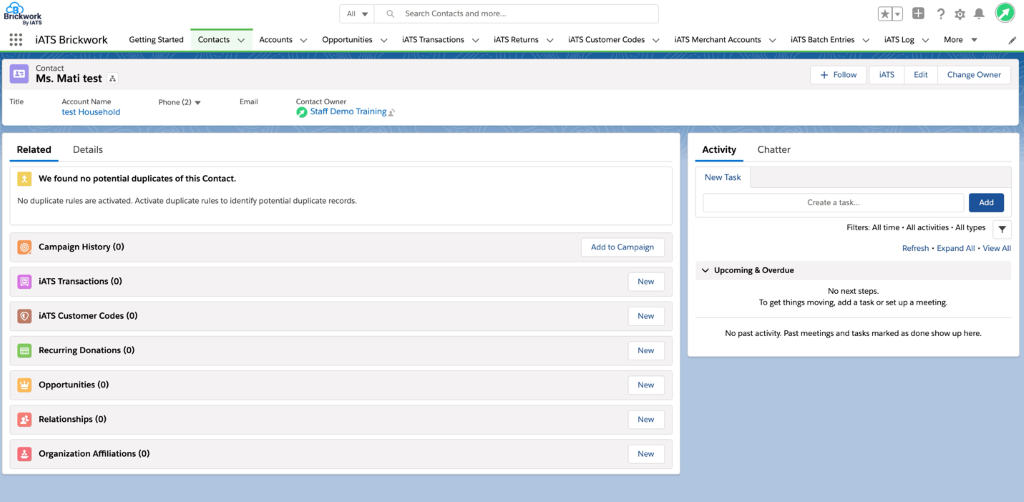
Virtual Terminal is a secure terminal that is accessible directly through Salesforce and communicates directly with iATS servers. Once Brickwork is installed, a new button labeled ‘iATS’ appears in the client’s Salesforce records. By clicking on the iATS button, you can access the Virtual Terminal.
Aura is an online forms solution created and owned by iATS and accessed through the iATS legacy portal. Click here for a quick summary of iATS Online Forms.
Aura can be used by any non-profit with an iATS account to collect donations from their donors online. It does not rely on Salesforce, unlike Brickwork. Any client using a CRM can use Aura online forms. They can create an online donation form and embed it directly into their website to collect donations or use it as a landing page using a hosted Aura URL (meaning it is hosted on iATS servers instead of their website).
Whenever a donor uses an Aura form to submit donations, it is recorded back into the iATS portal and can be seen through journal reports available on the portal.
Aura is an online forms solution created and owned by iATS, connecting to Brickwork and hence to Salesforce. If any Salesforce client that uses our Brickwork application needs to accept donations online, they can use Aura donation forms and pull that information directly into Salesforce using the PostBack URL.
Using Brickwork and Aura online forms together, clients can take payments directly in Salesforce using the Virtual Terminal or via an Aura form embedded on their website and automatically update their Salesforce instance with the latest donation information.