Learn how to use our Account Updater tool.
This section provides a quick guide on how to pull the Account Updater report, provides field descriptions, and listing of the error codes.
This section contains response file decision codes and descriptions, and the file or record error codes.
Skip ahead to:
 |
|
|
MasterCard Code |
Description |
|
|
The card number and expiry date have not changed. No code is associated with this response from MasterCard. |
|
CONTAC |
The card account has been closed. |
|
CONTACH |
Contact card holder. |
|
EXPIRY |
A new expiry date has been provided in the response. |
|
NOMATH |
No match was found in MasterCard’s system. |
|
UNKNWN |
Unknown MasterCard. |
|
UPDATE |
A new card number or new expiry date has been provided in the response. |
|
VALID |
No updates were found but the account is valid. |
|
34 |
All recurring transactions should be stopped for this merchant. |
|
43 |
Non-UK card. |
|
000101 |
The credit card account number contained at least one character that was non-numeric. |
|
000102 |
The credit card account number contained a bad check digit. |
|
000103 |
The request contained an invalid expiration date (for example, the month and year were inverted). |
|
000104 |
The merchant is not registered in the Account Updater program. |
|
000105 |
Invalid account number provided. |
|
000122 |
The merchant is not registered in the Account Updater program. |
|
|
|
|
|
|
|
Visa Code |
Description |
|
A |
A new card number and/or expiry date is provided in the response. |
|
C |
The account queried has been closed. |
|
E |
A new expiry date is provided in the response. |
|
F |
A more recent card number and/or expiry date than the one in the inquiry has beenfound but it has already expired. |
|
G |
Non-UK card. |
|
N |
The Issuer BIN for the card account number requested does not participate in theAccount Updater program. |
|
P |
The Issuer BIN for the card account number requested participates in the AccountUpdater program but no match was found. Typically, this response confirms that the merchant has current information for the cardaccount number queried. |
|
Q |
Please contact the cardholder for more information regarding payment. |
|
V |
The card number and expiry date have not changed. |
|
Z |
No match was found in the system. |
|
00 |
New details found. |
|
01 |
No change to primary account number. |
|
02 |
The PAN is no longer valid because the cardholder has switched banks and the newbank does not issue Visa cards. |
|
03 |
The account is being switched to a different bank. Please wait 48 hours and resubmit therequest. |
|
05 |
An older expiry date was found in the Visa Account Updater. |
|
12 |
The primary account number is invalid. |
|
13 |
The merchant account number is invalid. |
|
17 |
Invalid card expiry date. |
|
18 |
Issuer not subscribed. |
|
19 |
Primary account number not found in Visa Account Updater program. |
|
20 |
Issuer has closed the account. |
|
21 |
BIN not participating in Visa Account Updater program. |
|
22 |
The merchant account number is not enabled for the Account Updater program. |
|
26 |
The expiry date in the request has an invalid format. |
|
27 |
The card holder has opted not to participate in the Account Updater program. |
|
51 |
The recurring transaction should be stopped at the card holder level. |
|
52 |
The recurring transaction should be stopped at the merchant level. |
|
53 |
The recurring transaction should be stopped at the Merchant Policy Reference Numberlevel. |
|
|
|
This table lists the codes and descriptions returned in the acknowledgement file when there is a file or record error.
|
File or Record Error Codes |
|
|
Return Code |
Description |
|
9050 |
You submitted an empty file. |
|
9051 |
Your file exceeded the maximum file size limit of 1 MB. |
|
9052 |
You have already submitted a file with the same name, which was processed. |
|
9053 |
The record contains an invalid store/FMA combination. The store ID is not valid for this merchantaccount number. |
|
9054 |
The record contains an invalid store ID or store password. |
|
9055 |
The Account Updater service is not available for this merchant. |
|
9056 |
The record is incomplete: it is missing a mandatory value (for example: an expiry date or card type). |
|
9057 |
The record contained an invalid field: · The card value contains non-numeric values · The card type is not supported · The expiry date was not properly formatted – should be MMYY |
|
9058 |
The record contains an FMA not associated with this merchant. |
|
9059 |
The file could not be processed due to an internal error. Please contact Technical Support formore information. |
|
9068 |
The record contains an invalid confirmation number; either it was entered incorrectly or it is more than 24 months old. |
|
9073 |
The Card Type (card brand) specified for this record is not enabled for the Account Updaterservice. Please contact Technical Support for more information on enabling card brands. |
|
|
|
To access the Account Updater report, go to your iATS portal.
|
Account Updater Report |
|
Fields |
Description |
|
Date Submitted |
Date and time submitted to the Account Updater system |
|
MID |
Client merchant ID |
|
Card Type |
Type of credit card: Visa or MasterCard |
|
Old Card Number |
Displays the old expired credit card number |
|
Old Expiry Date |
Displays the old credit card expiry date |
|
New Card Number |
Displays the new credit card number generated through the Account Updater search |
|
New Expiry Date |
Displays the new credit card expiry date generated through the Account Updater search |
|
Bank Response Code |
The response file decision codes based on the type of credit cards |
|
Bank Rejected |
|
|
Bank Response Message |
The response file decision description based on the type of credit cards |
|
Fee |
Fee associated with each search. |
|
|
|
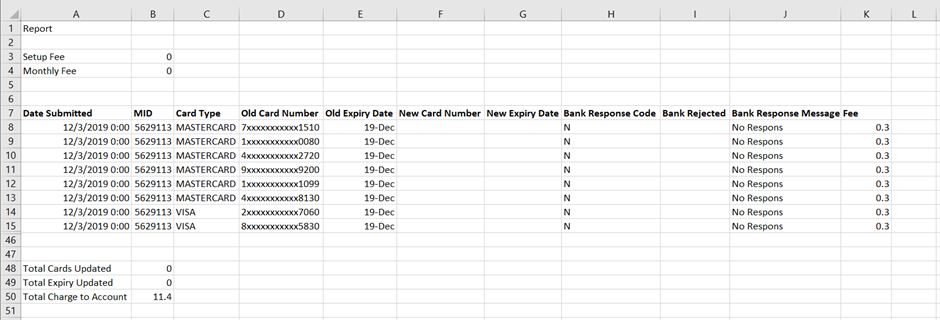
|
To access FirstView, conduct the following: · Go to URL: https://www.FirstView.net/MVC/Account/Login · Enter your Username · Enter your Password
|
FirstView Login Page:
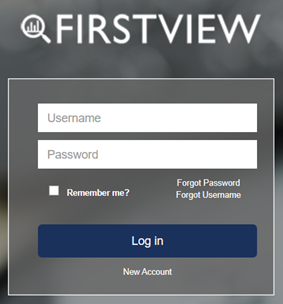
FirstView Home Page:
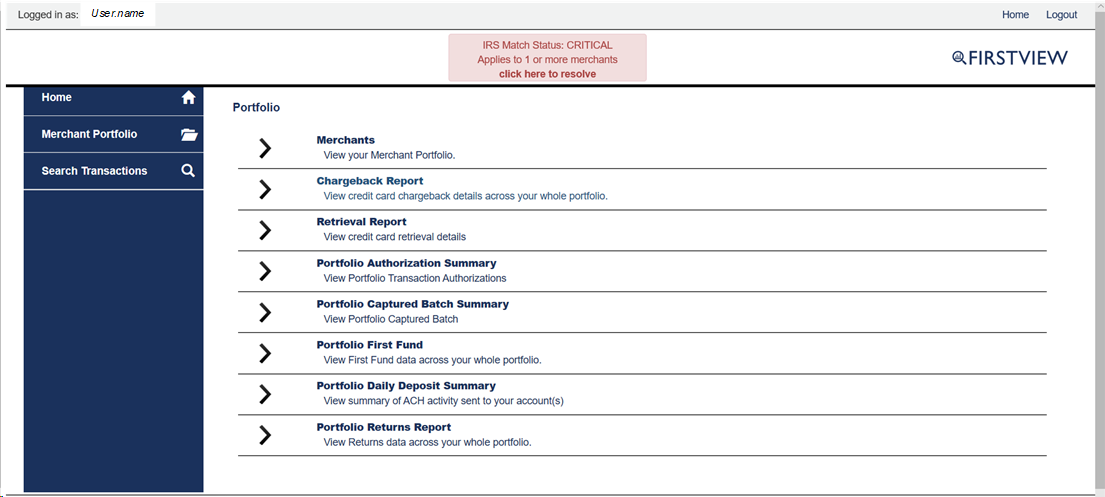
To access the Account Updater Summary, conduct the following: